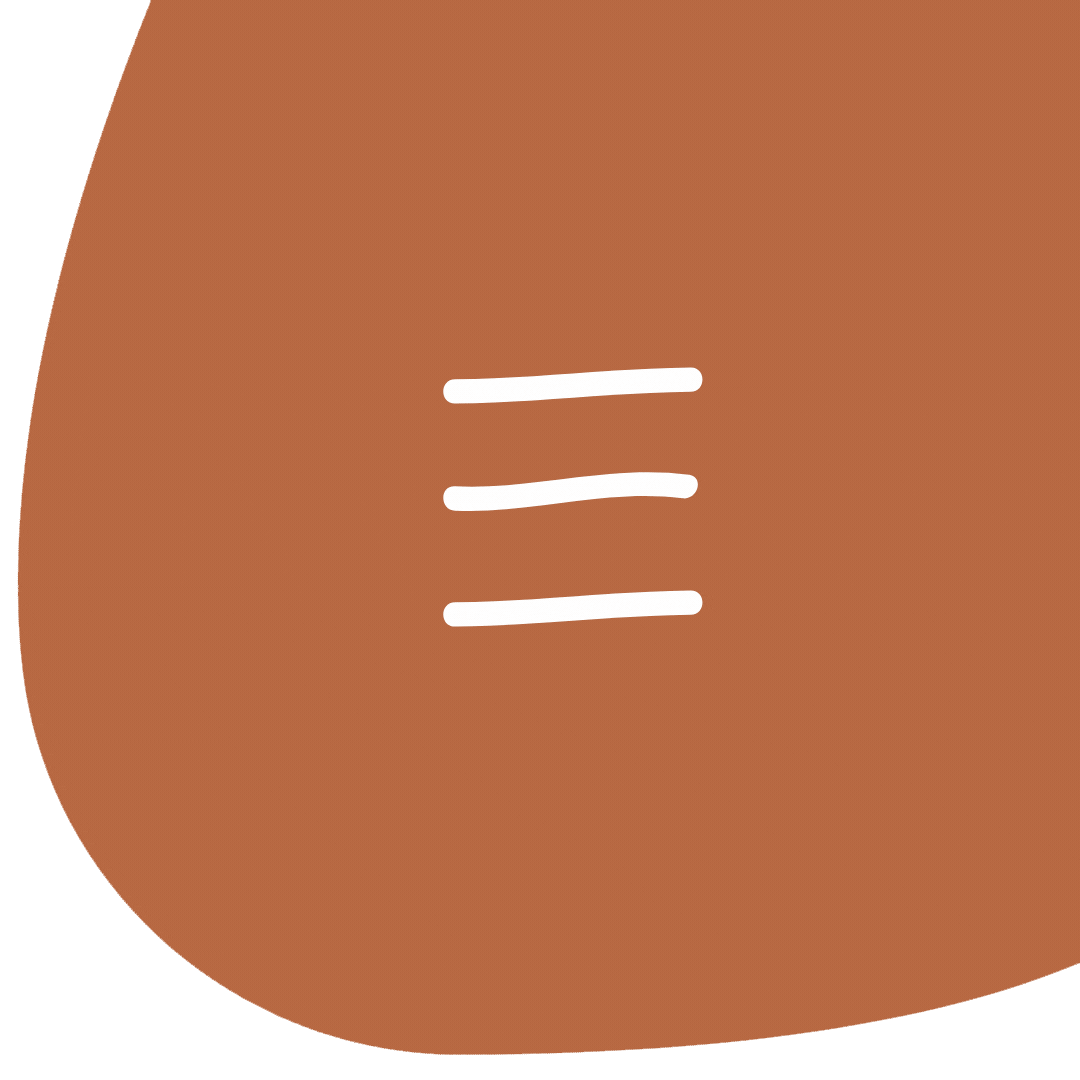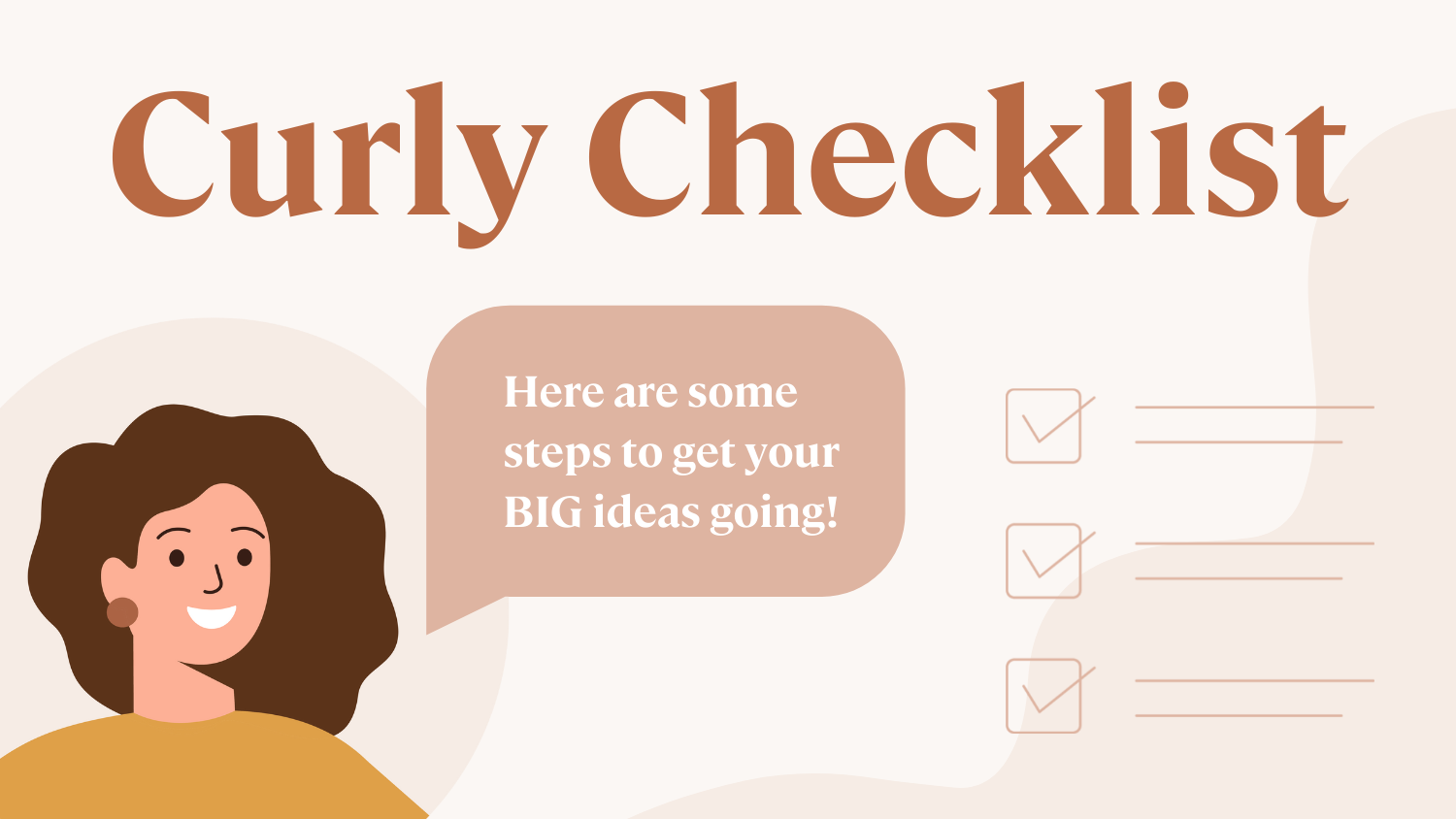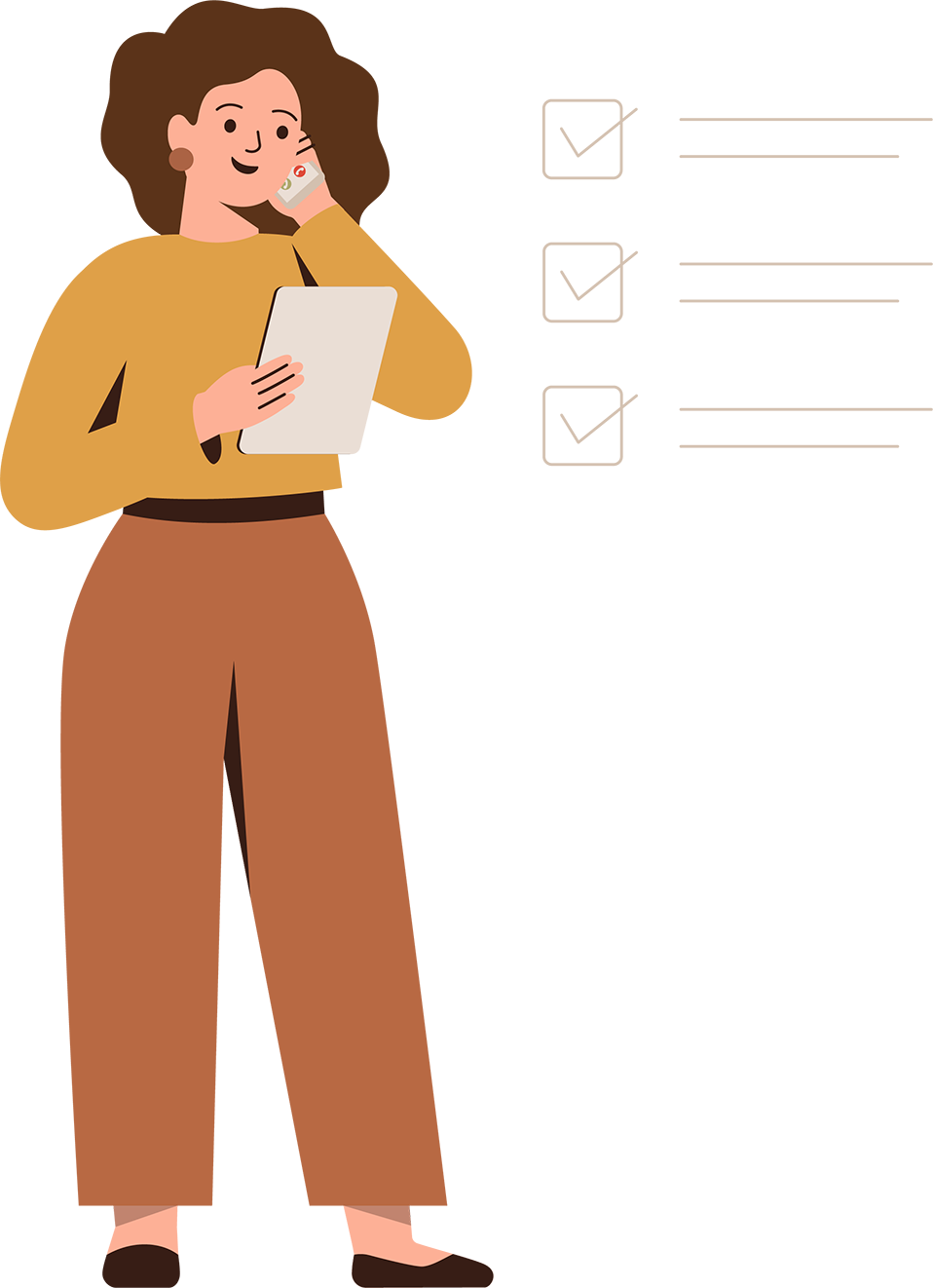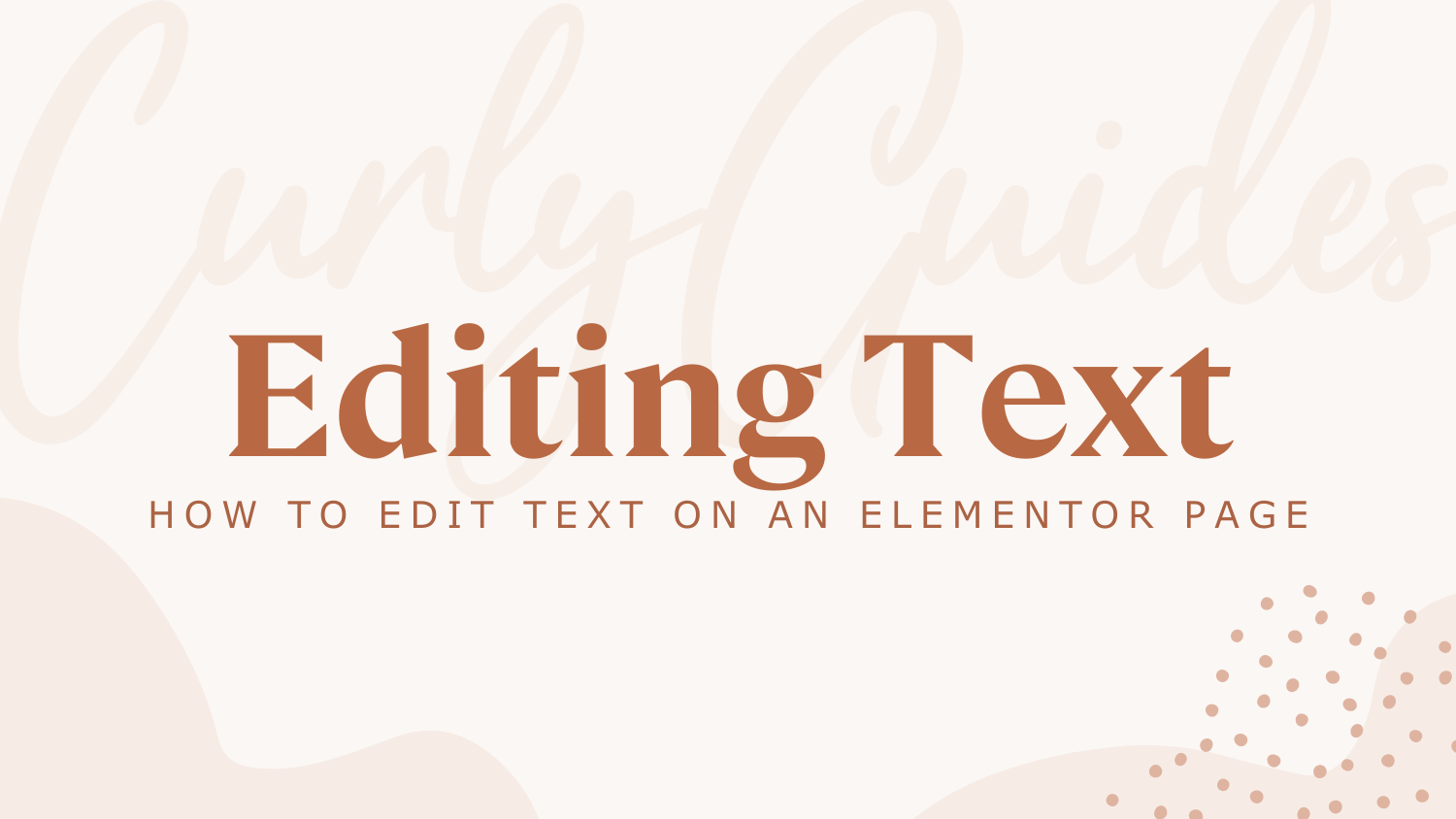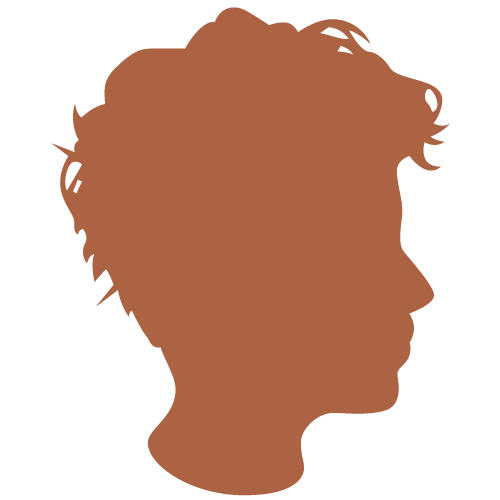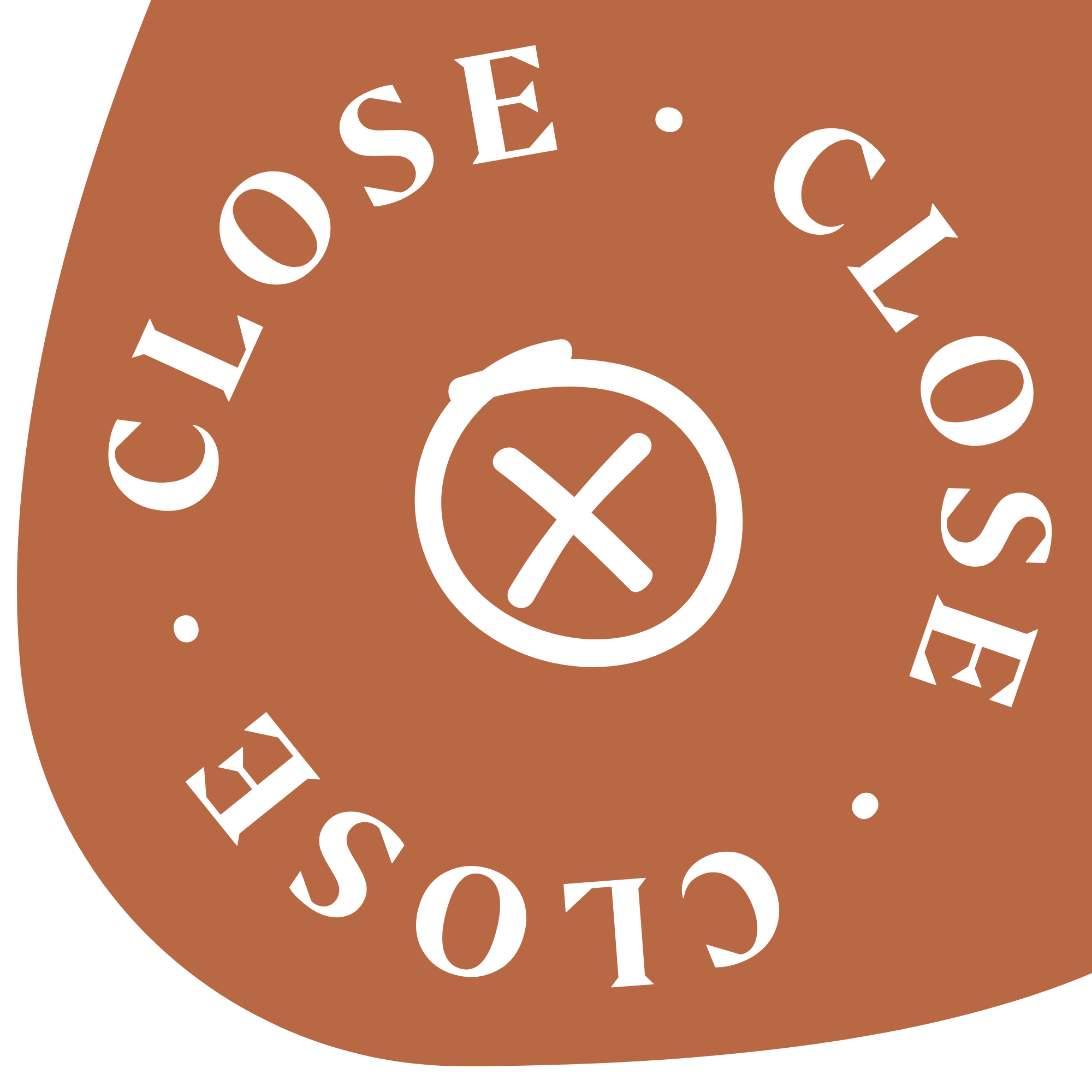Find the info you are looking for:
How To Find Out If A Company Name Is Available?
Have a great idea for the name of your business but not sure if it is available for use? Not to worry! Click the link below and search through the Michigan LARA business entity database to find out.
How To Make Your Company Legal?
Registering for an LLC is easy and SO important for your business. Click the link below to start this process and make sure you have this setup before accepting payments through your business.
Tip: You’ll submit the 700 – Articles of Organization form for $50 with a $50 expedited fee if you want it reviewed in 24 hours.
What Is Your Domain Name?
Don’t have one yet? Click here to see if your domain is available. Has one been purchased but needs hosting? Try the Managed WordPress package at WP Engine, for super-fast secure, and affordable hosting.
Will You Be Receiving Payments?
The eCommerce aspect of your website will be built with WooCommerce extensions. To make sure payments are deposited correctly, you need to make sure there is a way for it to get there.
Open A Business Checking Account
After you file your LLC, head to your bank to open a business checking account. Once you have your account and routing number ready, sign up for Stripe and connect it to your business checking account. From there you’ll receive an API that will connect your website to your business checking account and you’ll be set to receive payments.
File Your Taxes Easier.
Wave is FREE and works great for getting your accounting set up correctly so taxes will be a breeze.
Make sure to sign up for an EIN for your business to pay your taxes and protect your privacy:
What Is Your Brand Tone?
A brand tone can be represented in two ways – through language and through visuals. Each factor is important to getting your message and intention across to your audience. So how can you get started on determining what that tone needs to be? CurlyHost can help! But here are a couple things you can do to start thinking through those details.
Use Grammarly
Your tone can get lost in your design. Separate the content from your layout and run it through Grammarly Pro to get an outsider’s opinion on how your content is doing.
More Info: Looking for more thoughts behind attuning your writing style to fit your user's tune? Check out this article >
Create a Canva account!
Canva is a great tool for any company that wants to design social templates, business print materials, presentations and more. CurlyHost can set you up with each of those templates, but first – create an account.
Looking To Print Business Materials?
Print material designs is something that CurlyHost would love to help you create! Reach out with any design requests you may have. If you already have items that are ready to print – try working with one of these lovely companies:

We are SO excited to partner with you on your project!
So you might be asking yourself, what’s next…? Glad you asked! Before jumping into the deep end, we would love to know more about you – your company – and your vision!
Not sure if you are ready yet? We totally get it! And we are here to answer any questions you may have: